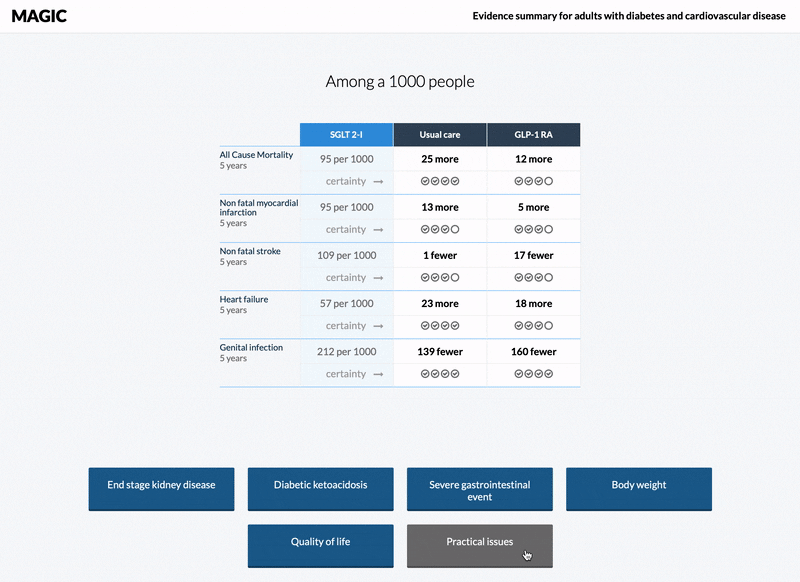MAGIC has developed an interactive prototype as a decision support tool for multiple treatment choices, called Making Alternative Treatment Choices Intuitive and Trustworthy (MATCH-IT).
The MATCH-IT tool is based on the GRADE system and provides structured, multi-layered and interactive evidence summaries from Systematic Reviews and Network Meta-Analysis. Our goal is to make this tool available for decision support through the use of Clinical Practice Guidelines that are produced in MAGICapp.
A specific focus in this project is how best to facilitate well-informed decisions for multiple treatment choices. With this in mind we are performing a series of studies to inform the further development of the MATCH-IT prototype, from qualitative user-testing to surveys and trials comparing different approaches for displaying choices that are important to end-users.
Through this fully functional prototype, the MATCH-IT tool has been presented at multiple conferences and scientific meetings and is currently available for use as part of a publication in the high-impact BMJ Rapid Recommendations for colorectal cancer screening having been well received so far.
In this video presentation below, we explain in more detail how this recent MAGICapp innovation can enhance the conversation between clinician and patient during a clinical consultation thereby enabling and facilitating shared decision making.
In the current version of the MATCH-IT tool, the first layer displays a list of patient important outcomes including practical issues for the user to investigate. This invites patients in a clinical setting to choose which outcomes they want to discuss and in which order, offering a first opportunity for engaging in shared decision making.
Clicking on any outcome in the first layer opens a second layer, more about below, with an interactive summary of findings table displaying the gist of the evidence shown as absolute risks for each treatment choice or intervention. Both benefits and harms of interventions are communicated as well as their certainty, together with practical issues for each alternative (e.g. cost and burden of treatment).
The design of the first layer is informed by our SHARE-IT decision aids which can be accessed directly from a corresponding recommendation or GRADE evidence summary in MAGICapp and is an interactive tool for shared decision making allowing clinicians to share and discuss pairwise treatment comparisons directly with patients.
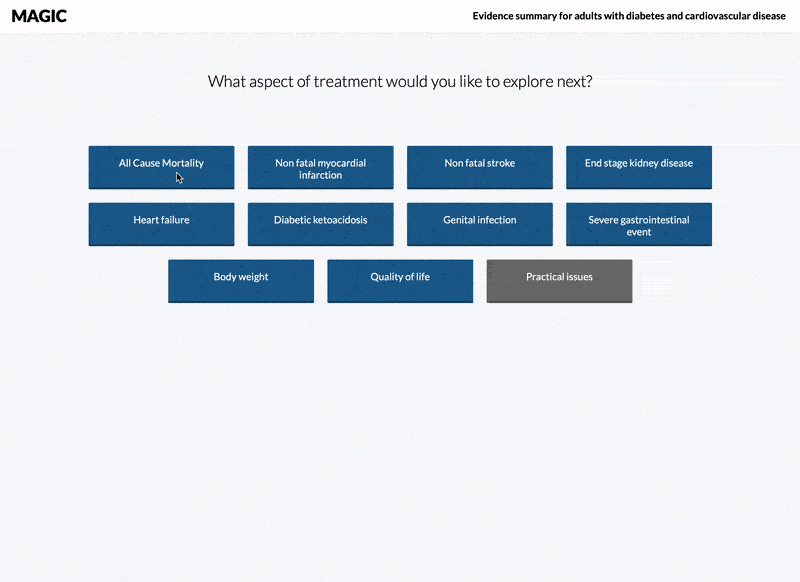
The second layer view facilitates the further investigation of treatment interventions, seen here at the top the summary of findings table, through several interactive features.
The table utilises so called drag-and-drop functionality that enables adding and removing of both outcomes and interventions as well as the possibility to also change the order of outcomes and interventions thereby changing the results of the dataset. The certainty in estimates of effect is also specified for each outcome represented by clickable symbols of certainty rating and with words (high, moderate, low, or very low) when the user clicks on a symbol.
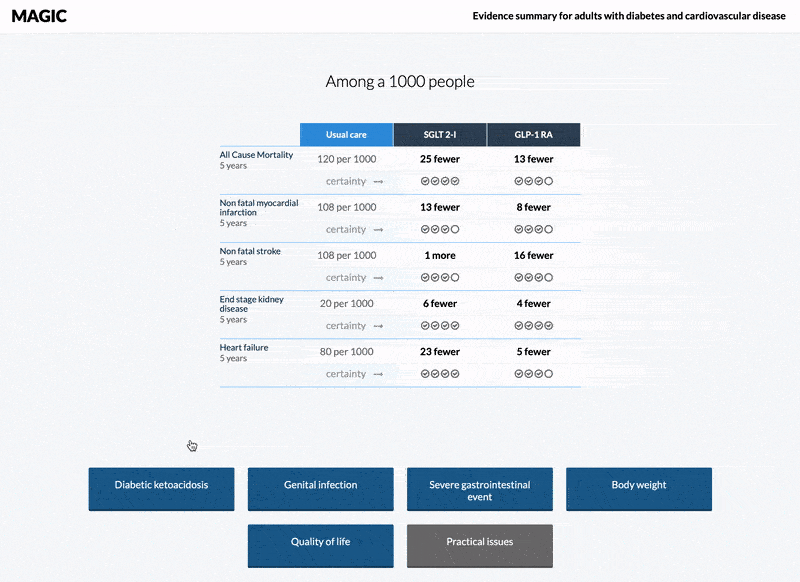
Clicking on the estimate of effect numbers in the table cells (e.g. 12 more deaths) opens a third layer (modal window) displaying a pairwise view of a comparator and an intervention together with a corresponding set of pictographs showing the absolute risk with each option.
Both the number of events and the number of non-events are displayed in this view. In a consultation setting clinicians can introduce the risk difference between options using the trigger sentence: “Among a 1000 patients like you there are XX more events with treatment intervention Y”.
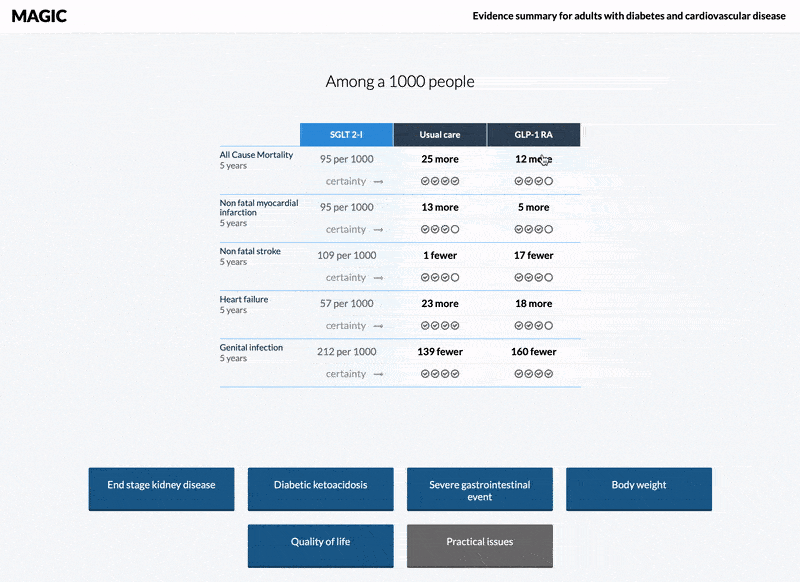
Just like SHARE-IT decision aids, the MATCH-IT tool can show practical issues related to each treatment option in complement to numerical outcomes. Practical issues are classified into 15 intuitive categories, mapped practical issues typically reported by patients.
Clicking on categories with content (highlighted) will display the practical issues relation to either management option (or both). Even if no content is available for a category (icon is light grey), patients may still wish to discuss issues related to this category (e.g. their own exercise or sport they practice and how it related to the treatment).